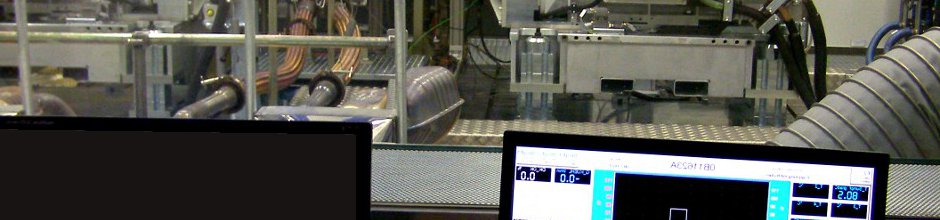
Error “Attention! MKernel not running in realtime.” WIN7
FAQ – Software
Error “Attention! MKernel not running in realtime.” in a sd.Solutions installation (WIN7)

1. Open a command prompt with administrator rights
1.1. Call the start menu and type “cmd” into the keypad; “cmd.exe” should then appear in the list on the monitor
1.2. Using the right mouse button select „Als Administrator ausführen (Execute as administrator)“ in the menu

2. Navigate to the sd.Solutions installation path with the command line
2.1. Go to the desired drive with the appropriate letter and “:”; e.g. “C:”, and confirm and quit with return.
2.2. Go to the top folder of the drive with “cd “
2.3. Within that drive, navigate to the path of the installation with “cd ” and the folder that you want to select, e.g. “cd Program FilesStiegeleSDS2010”
2.4. Within the installation path, navigate to the folder Programs with “cd Programs”

3. Install the service for elevating rights with the command “SDSRealtimeElevator.exe –i”
4. Restart the computer

